SmartEar Pidgin plugin
Latest version: 2.6.5-1
Info
This is a plugin for Pidgin that lets you assign different sounds to play when different buddies IM you, or signs on, etc. That way you can tell who's talking to you, without having to look at your computer.News
- Sun Jan 31 2010: 2.6.5-1 - Windows version uploaded
I finally got around to updating the windows installer. If you were having problems installing before, hopefully the new version will work for you. There are no functional changes in this version. - Tue Oct 6 2008: New version 2.6.2-1
New patch from Erika Quinn to mute login sounds on startup. - Tue Oct 31 2006: New version 2.5.8-1
No feature changes, but updated the code and Makefile to build with pidgin 2.5.8. - Tue Oct 31 2006: New version 2.0.0
New version to work with pidgin 2.0beta4. It may or may not work with other beta versions. - Tue Oct 16 2004: Windows Installer released
Sorry to all those Windows users out there. Your wait is finally over. The installer should work with Pidgin 1.0.0 and later. - Tue Sep 21 2004: New version 1.0.0
New version to work with the new Pidgin plugin API. - Fri Aug 6, 2004: New version 0.81.1
New version to fix a crash due to a change in the Pidgin internals. - Sun Jun 6, 2004: New version 0.78.1
New version to work with the new Pidgin plugin API (v4). - Thu Apr 27, 2004: New version 0.77.1
Try this if the old version doesn't work with the new Pidgin 0.77. - Wed Mar 24, 2004: New version 0.75.2
Quite a few changes in this version. You can now associate different sounds with each different event for a given buddy/group. The interface is cleaner as well. Despite the version number, I think this will still work with pidgin as far back as 0.70, though I've only tested it with pidgin 0.75. - Fri Nov 7, 2003: 0.70.1 Windows Installer released
I finally got around to making a Windows binary. I was reluctant to reboot from Linux to Windows, but OpenAFS screwed up my box, so I ended up having to reboot anyway. And now it's finally here. Bon Appetit. - Thu Oct 2, 2003: 0.70.1 released
Fixed a bug which caused the sound to trigger every time for someone not on your buddy list. - Thu Oct 2, 2003: 0.70 released
Now works with pidgin 0.70. - Sun Sep 28, 2003: 0.68.1 released
Fixed a bug which crashed pidgin when someone not on your buddy list IMed you. - Tue Sep 9, 2003: 0.68 released
Now works with pidgin 0.68. - Thu Jul 17, 2003: 0.65 released
Now works with pidgin 0.65. - Thu Jun 26, 2003: 0.64-2 released
Added an INSTALL help file, and facilitated installation with a Makefile. - Mon Jun 23, 2003: 0.64 released
This version updated to work with pidgin 0.64. - Sun Apr 20, 2003: 0.60 released
SmartEar now works with the new GTK-2 based pidgin 0.60 release. It's sporting a new, cleaner config interface, and some cleaned-up code. It also works for Windows, with a cool auto-installer (made with NSIS) which also installs pidgin and GTK for you if you don't already have them. Impressed, huh? - 0.0.2 released!
My brother Mike Perry added a feature that makes smartear install a timer if someone has IM'ed you right after you IM them. If you don't respond within a delay period, it plays the sound. Useful for intermittent conversations while doing other things, such as cleaning your room, etc.
Download it!
Version 2.6.5-1:
- Windows self-extractor: smartear-2.6.5-1.exe
- Source code: smartear-2.6.5-1.tar.gz
- Linux .so file (Ubuntu 9.10): smartear.so - I make no guarantees this will work and not set your computer on fire, but if you don't feel like building pidgin from source, you can use this. Copy it to pidgin's plugin directory.
Older versions
Install Instructions from Source
Follow these steps to install SmartEar from source. If you don't want to install from source, download and run the self-installer for your platform (Windows or Linux).First, you'll need to have compiled Pidgin from the source. Also, make sure you have the latest version of Pidgin. Untar the smartear package and cd to the directory it creates:
tar xzvf smartear-0.78.1.tar.gz cd smartear-0.78.1Edit the Makefile and change the following line
PIDGIN_SRCDIR=/usr/src/pidgin-0.78.1/To the path to your pidgin source directory (wherever you compiled pidgin). Run make:
makeSmartEar will compile and install to the Pidgin plugin directory.
Once installed, you have to set up SmartEar. You'll want to disable Pidgin sounds first, by going to Tools->Preferences->Sound Events, and unchecking all the sound events. Next, load the SmartEar plugin. In the Preferences window, go to Plugins, and check SmartEar. Configure it by clicking on the now-active SmartEar item in the tree on the left. You may also add buddies or groups to SmartEar by selecting them in the buddy list, and clicking the SmartEar button on the buddy list toolbar.
Screenshots
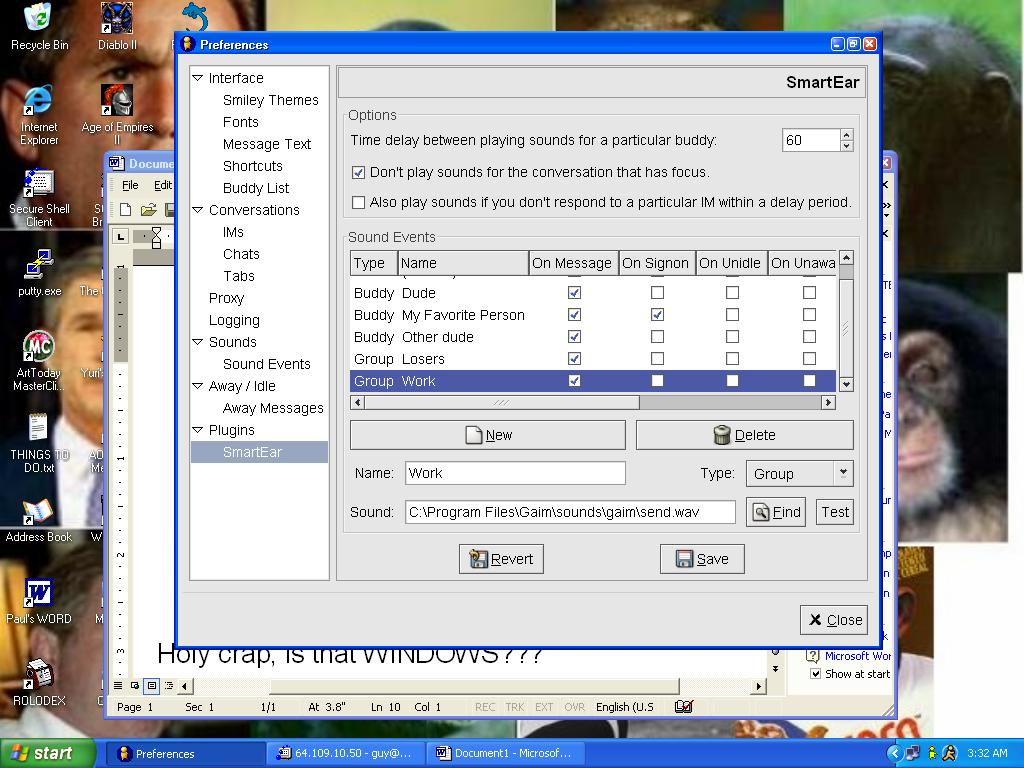
Links
- NSIS: very useful program to create self-installers for Windows.